At Evil Genius Games, our goal is to create games that welcome everyone to the table. To achieve that goal, we take accessibility seriously. Our team member, Parham Doustdar, assists with ensuring that our games are accessible by providing disability proofreading. Here’s a closer look at what this looks like and how it benefits gamers.

Evil Genius Games: What is accessibility?
Parham Doustdar: Accessibility is making sure that everyone, regardless of their needs and abilities, is able to use your product. This includes visual elements (e.g., making sure that people with color blindness can still understand your content, or completely blind users who use software to read their screen can read your content). This also includes so-called “invisible” disabilities, like ADHD, autism, dyslexia, and so on.

Parham Doustdar, Accessibility Consultant
EGG: What does your role entail?
PD: Because I’m completely blind myself, I can’t verify the elements that a visually impaired customer might find challenging. However, my role has mostly been to make sure that a blind user, who is using a screen reader, can “use” the material. Using here has two sides to it:
- As a player, they would need to be able to follow the flow, get a sense of the setting through explanations and captions on images, and be able to understand everything so that they can independently put their character and all of its pieces together.
- As a game master, they would need to do all the above, but also be able to quickly lookup information using their screen reader’s specialized functionality
EGG: How does proofreading with accessibility in mind differ from other elements of game design?
PD: Screen reader users can’t “see” the screen. That means they can’t tell when something is bold, or when it has a different color. They can’t tell if there’s a strikethrough. They can’t tell font sizes. They can’t see images. They can only “see” the text through their screen reader (which reads the text aloud).
However, part of the functionality of a screen reader is telling the user what something is. Proofreading for those with visual impairments means accommodating for that. If you put in the right information, a screen reader would say how items appear, and their hierarchy. For example, a list with bulleted items will read as follows:
List with 3 items
Bullet, first list item
Bullet, second list item
Bullet, third list item
End of list
This helps the person navigate the full intent of the content.
EGG: What information makes sense to provide in a game rule book? What do you look for?
PD: Let’s say we have a chapter about the setting of the game, and it talks about multiple cities, starting with the city of Chipe in Peru, but moving on to other cities like Trujillo. This is chapter 5, in part II. We’d look at items like the following:
Headings
Headings are very important because they tell a screen reader user that they are entering a new section. When a screen reader encounters a heading, it says that the line it’s reading is a heading. So, first, we would make sure that “Part II”, “Chapter 5”, “Chipe”, and “Trujillo” are all headings.
Heading Levels
Now, if all headings were just… headings, that would be boring, right? That’s why all headings have a level. The level is important because it tells a screen reader user how many levels deep they are in a section.
In our example, “Part II” would be a heading level 1, “Chapter 5” would be a heading level 2, “Chipe” would be a heading level 3, and each neighborhood within Chipe would be a heading level 4.
Now, what would you say the heading level of Trujillo would be? Yes, a heading level 3. Why is that?
If you were to look at the outline of the document, all cities would be at the same level, and all the “neighborhoods” would be under each city. That’s exactly what you’re illustrating with the heading levels.
EGG: Why is this important?
PD: Let’s say I’m GMing a game, and someone decides to visit Trujillo. Ouch. I don’t know the neighborhoods there off the top of my head. All the game so far has taken place in Chipe, not Trujillo.
Normally, since you can’t “skim” with a screen reader, I would have to remember pages to jump to, or worse, read one line at a time. So, imagine my players, waiting there for hours, as I find the right chapter. That would not be fun, right?
However, with the headings marked and the levels specified, I might have a hope of saving this session! My screen reader allows me to press the key for the heading level, like 5, to jump to the corresponding heading level.
So, with the right headings, all I need to do if I’m at the top of the PDF is to press 1 to jump to “Part II”, press 2 to jump to “Chapter 5”, press 3 twice to get to Trujillo, and press 4 to get all the neighborhoods in that city.
Phew! Disaster avoided! Players don’t even notice, everyone has a fun time, the session ends, and players walk off into the sunset. All because of the magic of headings, and their levels.
EGG: There are plenty of other elements that appear in a gaming rulebook that you work to make accessible. How does your work affect elements like rule tables?
PD: Tables, by default, are not accessible to a screen reader in PDF documents. What I’d be looking for is that the layout designer marked something as a table, and if the first row is column headers, they mark that row as a header.
EGG: And why is that important?
PD: If a table isn’t marked as a table, it would all be spoken as one looooong chunk of text.
Like this:
“Level Skill 1 Dodge 2 stun 3 2-handed fighting…”
That’s hard to navigate! You can imagine that if I wanted to figure out what my character gets at level 15, I’d have one heck of a time trying to pull that out of this string of text, right?
However, my screen reader allows me to navigate tables, kind of how you’d do in Google Sheets or Excel. Up/down arrow keys move in rows, and left/right arrow keys move in columns.
Now, with the table and its headers marked correctly, all I need is to find the table, press the down arrow 14 times to get to level 15, and press the right arrow once to read the skill my character gets. That’s much easier to understand.
EGG: And then there are image labels, right? How do they work in an accessibility format?
PD: Image labels are very important because they help provide a sense of the setting. For example, in Kong, you have images. You see an illustrated Kong. And even though I don’t really “see” the image, I get a sense of the feeling of awe that the image is trying to create by reading the description of that image.
Why is that important? Because it helps me, as a GM, run games of grand scale and titan scale combat. If these images had no caption, I would have no idea what kind of stories would be good for this setting.
EGG: Let’s wrap up with how you handle reading order. Why does that matter?
PD: Reading order matters because when you’re using a screen reader, you are reading one line at a time. For those with visual impairments, that means that there is no perception of how things are positioned relative to one another unless we find a way to address the issue creatively.
To go back to our game example, imagine that each city had a sidebar for the game master, giving them a couple of tips and tricks of the kinds of stories that would work well in that city.
Now, the page, visually, would be split into two columns. One would be going on about the city of Chipe and its neighborhood, while the other, the “sidebar” would be going on about good stories to run within this city.
If a screen reader user were to suddenly encounter the sidebar in the middle of reading about a neighborhood, it would make no sense. It might even appear as though the neighborhood is good for certain kinds of stories, as opposed to the city.
The way to solve these problems varies, but the goal is always the same: making sure that the text flows nicely, and using headings to break it up when it doesn’t.

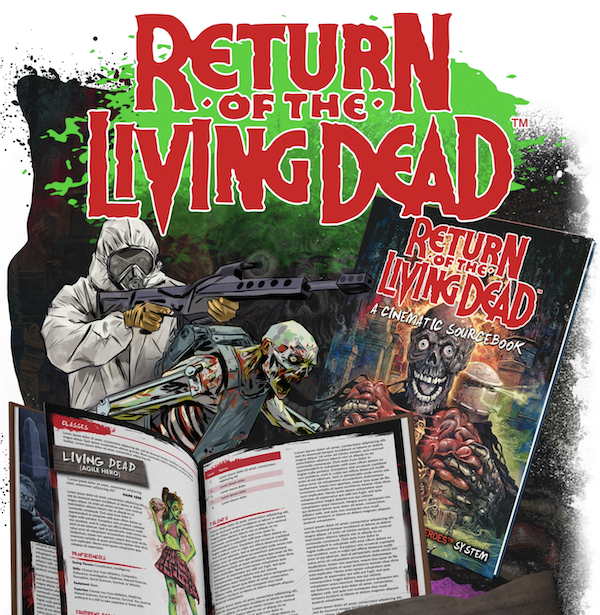



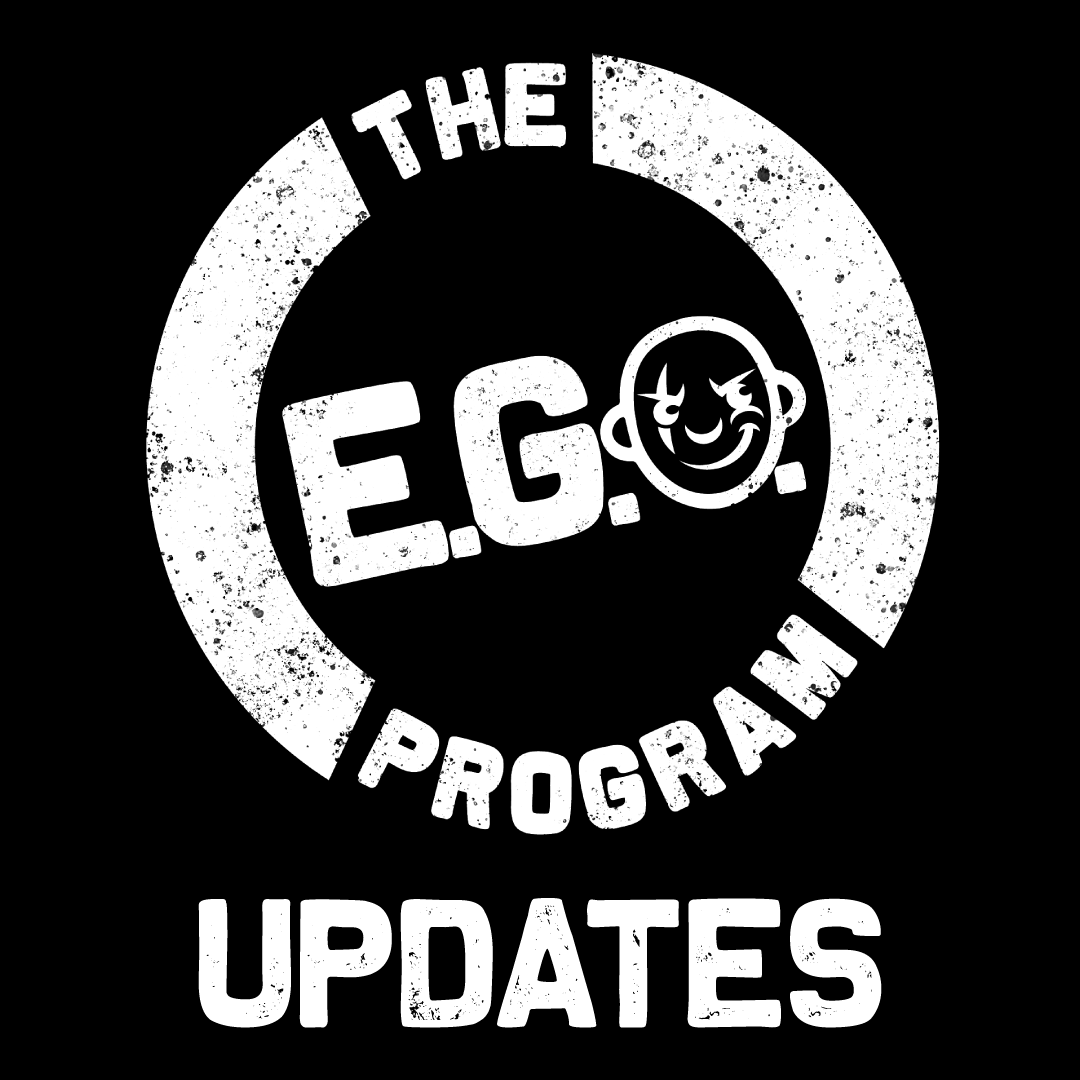
Be the first to comment
Sorry but it seems you are not logged in.
To post the comment first you need to Sign In